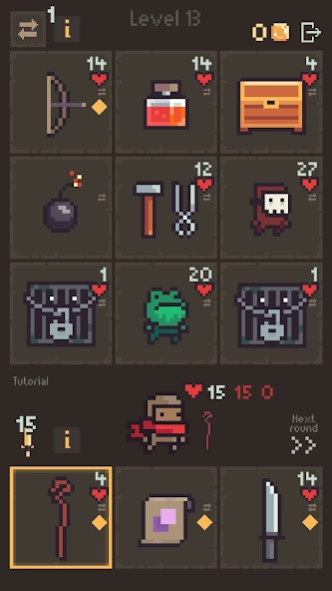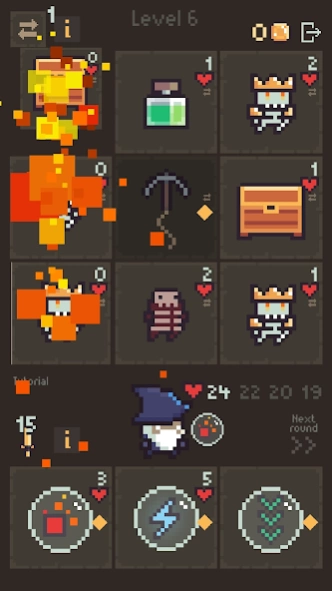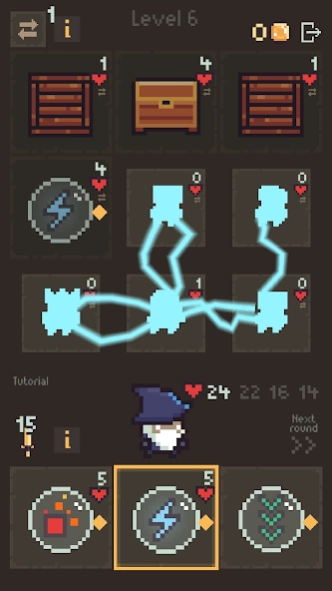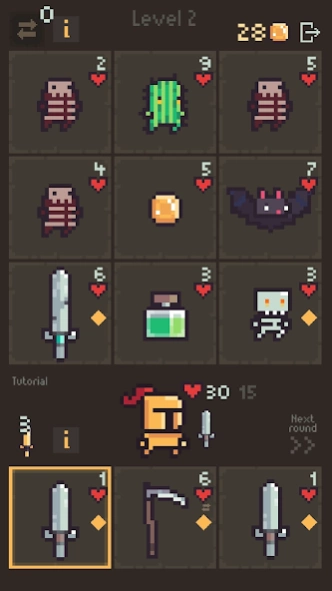Card Fall 1.0.046
Continue to app
Free Version
Publisher Description
Card Fall - A dungeon crawler with addictive puzzle mechanics.
Card Fall is a mix of puzzle game and roguelite. The player explores dungeons filled with monsters, traps, potions and treasures by making strategic decisions about moving and attacking different cards. The dungeons are randomly generated and constantly change thus always providing an interesting puzzle to solve.
The game field consists of dungeon cards that fall on a character, and of character cards that can be used to fight back. If the monster card falls on a character it deals damage but if the weapon card falls down it is added to a character deck. There are also a lot of other card types with unique properties and abilities.
The game lasts until the character dies but the ability to upgrade characters and cards makes each new run easier. There are a lot of unique dungeons, characters and cards to unlock and all the unlocks can be made with high scores.
Explore magical dungeons, discover ancient treasures and free the trapped heroes in the world of Card Fall!
Game features:
- The game is offline (no internet connection required)
- Unique game mechanics
- High replayability
- Runs smoothly even on the older phones
About Card Fall
Card Fall is a free app for Android published in the Arcade list of apps, part of Games & Entertainment.
The company that develops Card Fall is Anna Mikhailova. The latest version released by its developer is 1.0.046.
To install Card Fall on your Android device, just click the green Continue To App button above to start the installation process. The app is listed on our website since 2023-10-01 and was downloaded 1 times. We have already checked if the download link is safe, however for your own protection we recommend that you scan the downloaded app with your antivirus. Your antivirus may detect the Card Fall as malware as malware if the download link to com.The717pixels.cardFall is broken.
How to install Card Fall on your Android device:
- Click on the Continue To App button on our website. This will redirect you to Google Play.
- Once the Card Fall is shown in the Google Play listing of your Android device, you can start its download and installation. Tap on the Install button located below the search bar and to the right of the app icon.
- A pop-up window with the permissions required by Card Fall will be shown. Click on Accept to continue the process.
- Card Fall will be downloaded onto your device, displaying a progress. Once the download completes, the installation will start and you'll get a notification after the installation is finished.